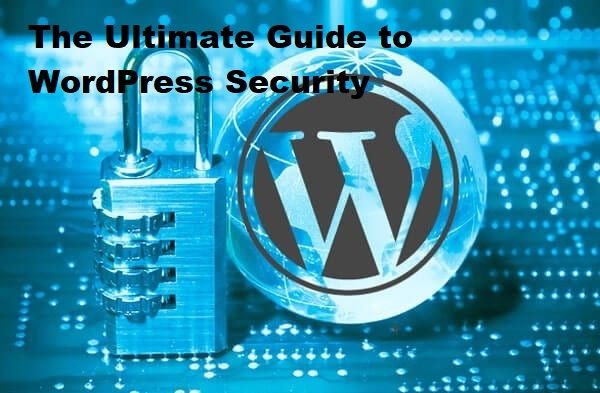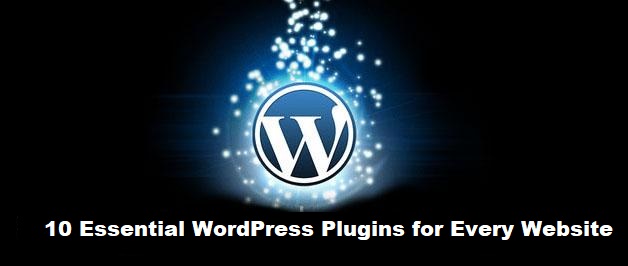A fast-loading website is crucial for retaining visitors and improving your search engine rankings. Here are some effective strategies to optimize your WordPress site for speed.
1. Choose a Fast Hosting Provider
Your hosting provider plays a significant role in your site’s speed. Opt for a reputable provider that offers high-performance hosting solutions like VPS or dedicated servers. Companies like SiteGround and Bluehost are known for their speed and reliability.
2. Use a Lightweight Theme
Not all themes are created equal. Choose a lightweight, well-coded theme that doesn’t bog down your site. Themes like Astra and GeneratePress are optimized for speed and performance, making them excellent choices.
3. Enable Caching
Caching can drastically reduce load times. Plugins like WP Super Cache and W3 Total Cache generate static HTML files from your dynamic WordPress site, significantly improving performance by serving cached versions to visitors.
4. Optimize Images
Large images can slow down your site. Use image optimization plugins like Smush or ShortPixel to compress images without losing quality. Additionally, consider using WebP format for better compression rates.
5. Minify CSS, JavaScript, and HTML
Minification reduces the size of your code files by removing unnecessary characters, comments, and spaces. Plugins like Autoptimize can automatically minify and combine your CSS, JavaScript, and HTML files, improving load times.
6. Use a Content Delivery Network (CDN)
A CDN distributes your content across multiple servers worldwide, ensuring faster delivery to users regardless of their location. Services like Cloudflare and MaxCDN can significantly boost your site’s speed and reliability.
7. Reduce HTTP Requests
Each element on your webpage, such as images, scripts, and stylesheets, requires an HTTP request. Reducing the number of these requests can improve load times. Combine files where possible and eliminate unnecessary elements.
8. Implement Lazy Loading
Lazy loading delays the loading of images and other media until they are needed. This technique can reduce initial load times and improve user experience. Plugins like Lazy Load by WP Rocket can help you implement this feature.
9. Optimize Your Database
Over time, your WordPress database can accumulate unnecessary data. Regularly clean and optimize your database using plugins like WP-Optimize or WP-Sweep to remove redundant data and improve performance.
10. Monitor and Improve Performance
Regularly monitor your site’s performance using tools like Google PageSpeed Insights, GTmetrix, or Pingdom. These tools provide detailed reports and recommendations for improving your site’s speed.
By implementing these strategies, you can optimize your WordPress site for speed, enhancing user experience and improving your search engine rankings.